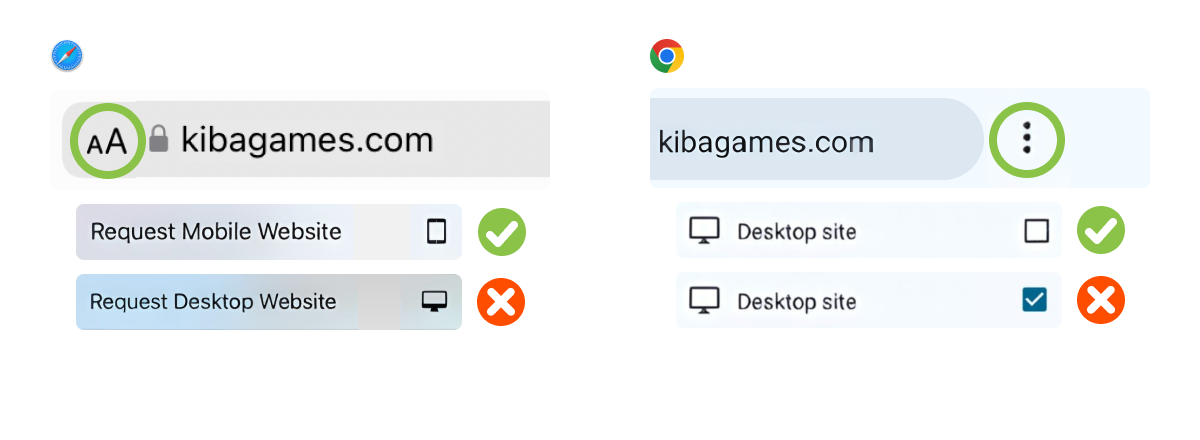Erase One Part!
Similar Games
Erase One Part! - erase your way through picture puzzles!
Erase One Part! is a cool fun game in which you can erase the right places on pictures to solve various puzzles.
Follow the instructions and you will quickly understand what you are supposed to do. Wash a car and erase the dirt, find out what's wrong with the birdhouse and see what the knight is hiding while spooning soup. Surprising solutions and beautiful motifs will keep you entertained for a long time.
Controls: Use the mouse or swipe. With the help button you can get tips if you get stuck. But that's not really necessary, just erase away!
You want to discover more entertaining online games? Then take a look at our game tips or play a round of Water Sort Puzzle.
Scratch all the pictures now and play Erase One Part! free online on KibaGames!