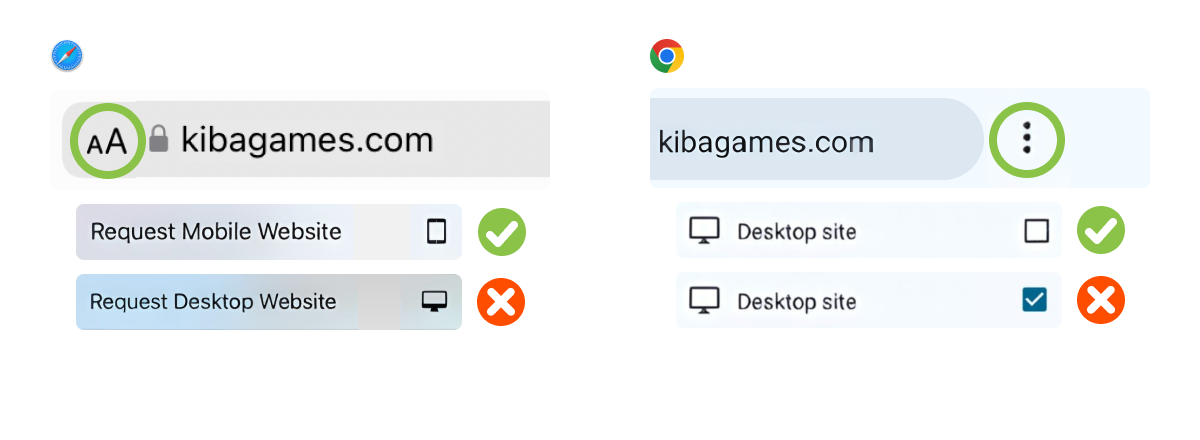2048 Number Match
Similar Games
2048 Number Match - Set a high score!
2048 Number Match is a mix of math and connecting game in which you have to connect blocks of numbers across lines to combine them into larger numbers.
Train your math skills in this fun educational game and use the mouse or touch screen to connect the blocks on the playing field. Similar to the popular number puzzle "2048", you play with blocks such as 2, 4, 8, 16, 32, 64, 128, 256, 512, 1024, 2048 and double their value by merging identical blocks.
Plan your moves ahead and connect the longest possible chains of numbers to remove blocks from the playing field and score points. You can not only merge identical numbers, but also form chains such as 2 + 2 + 4 + 8 + 16 and clear many blocks in this way. All numbers in a chain merge at the end to form a block, the value of which increases the more and the larger the numbers you have lined up.
Fill your playing field with ever larger sums and collect points for your score. When you unlock new number blocks, you will receive gold coins as a reward, which you can use to buy power-ups. Use these to remove a block or swap the position of two number blocks, for example.
More Merge Games for math geniuses
If you enjoyed 2048 Number Match, why not merge the number blocks in 2048: X2 Merge Blocks?
Connect the numbers to form the longest possible chains and set a high score! Play 2048 Number Match online for free now on KibaGames!